Firstly, it’s not always easy to explain what Saturation is, perhaps what distortion is, on the other hand, nearly the same specifics? The Saturation you add on sound or the whole track often lights up a new dimension of sound making. Perhaps it hits a different proportion in your music by using at least one product with distortion. Somehow the main cause that a sound is transformed into a difference of waves called sine into something like a square. Pictures below describe the difference between a sine wave and square, which is often not a consistent wave but has spikes that are rendered in a more different proportional wave than just a sine wave.
Square Wave:
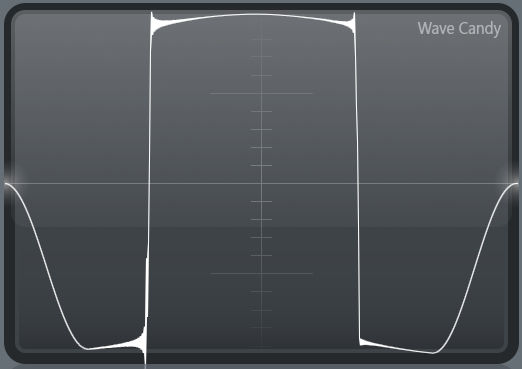
Sine Wave:
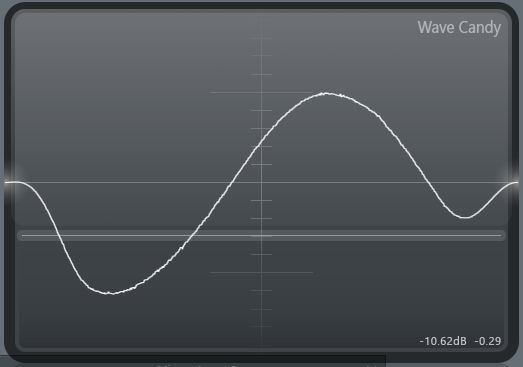
Often distorting a sound, your procedure to increase the distortion often result in a much higher dB just because you have enhanced the levels with crushing the Sine Wave. In such a way, you have to know that using the wrong plugins, perhaps 3rd party plugins, you might end up distorting the sound because the sound is limited to 0dB. Be deviant of what a plugin might do; you might end up crushing your levels at 0dB with something that does not limit but cuts the upper levels of sound. Surely that is some distortion, but the results end up having cuts in the higher frequencies, leading to some equipment sound harshly by creating pops in the speaker.
Towards making sound and music, it’s often a good thing to know what distortion often can do to your sounds; these levels often tend to increase all frequencies from anything 200Hz upwards if they lack their proportion of sound level. Some just use distortion to gain upper height frequencies because you might suggest that the crushing is the source of explanation to gaining more levels from 200Hz up. If you are dealing with perhaps a bass or trap drum, perhaps the levels will be better. Some often it can sound much, far better for perhaps any type of drum.
Perhaps you’d didn’t know you could add saturation or distortion with Maximus? The level handler for saturation does increase saturation. Still, it might be misinterpreted by most people. Hence, they take the saturation into account to actually create awesome speakers who render the music much far different from any other speaker, as perhaps laptop speaker. In such a way, you should know that you end up having a higher distortion level by applying nearly all types of Maximus presets.
So be knowing that using presets of Maximus might destroy your music. Perhaps the default preset isn’t at least the same as well, as it distorts already at 0dB. As it is called, the hard clip is applied by having to cut all frequencies above 0dB to smash them together into a 0dB hard clip. Hard clip often is as well the same that cause harsh levels. So know what you do with Maximus if you do not know.
Maximus is perhaps good to increase any saturation levels by just increasing the levels with the curve you might see here. Many musicians tend to saturate as perhaps that is a lower level of distortion. As distortion is preferred to be used on huge amounts of distortion, the little levelling distortion that you get most often is called saturation. You might see here on this Maximus will see that the increase of high frequencies is added with just a little outwards curve on the left upper corner envelope:

There is this choice to use this solution or perhaps use it on specific sounds. Did you know that if you do want to create square sound into sine waves? You make this curve: “often it’s applied to the master channel.”

There is a wider choice for this when applied to sound that is 0dB just levels from -6dB are applied to heal to square sound. So perhaps you would want to deepen the curve more and hit the volume increasing with Maximus as the PRE handler, increasing sound levels. The more curved as the above picture, the more reduction of square levels is performed.
So how to do distortion? Well, we like that people don’t learn mistakes from the very first moment, as perhaps you would deal with different ways of understanding how to do distortion. Use something called Fruity Waveshaper to create your logical distortion; it sounds much more professional and does the same thing as fruity fast dist. And often, it is much easier to measure what sound you could make.
Perhaps you would be not doing anything other than to create this type of distortion to perhaps your drums, and you will surely get the below wave just by making this such type of distortion:


There are different ways you can distort if you like perhaps your mid-levels of your sound to gain distortion, but your highest levels to become at least not square? Then this preset might work:
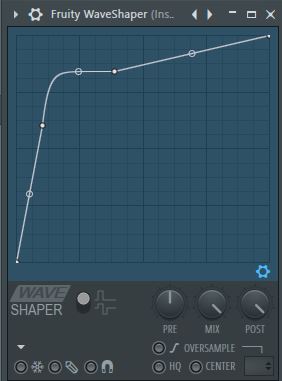
So today’s lecture has set your proportions to learn much more about distortion. Still, perhaps you might know that you will have to master your own way to distort sound, perhaps it would be easy enough to make the sound you prefer than using specific presets that we’ve shown even just a singular increase of the curve out of its x, y-axis would add a little more different sound level to anything out there.
Be careful not to go to the problems having 0dB limited applications that truly can destroy your music, and be careful not to over-represent sounds in general with too high. Often a track that is good in quality has surely dynamics.
We’ve covered different tutorials, and one of them is about analog mastering with Maximus:
So perhaps by trying to learn that limits are limits if you increase them too much, there are nearly no way back if you at least rendered the sound. There is no way to remove certain clicks that occur in sound because often, a click might just come out of even 0-20Hz levels. Besides, it would help if you tried to learn how to perform an excellent way a preset in the Fruity Waveshaper. There isn’t nearly anything else you would want to know about distorting?
You can use several plugins for distortion. Some of the best are easy to download from VSTplanet. The direct link for the best searchable way is this link: https://vst4free.com/search?term=distort.
Do know that FL Studio comes with several distortion plugins. But the best favourite plugin of them all is surely Fruity Waveshaper, and the additional difference is how distortion is performed on a track. Often it’s by different other effects that come in handy with distortion and the mix level.
Tip: Do try reducing the plugins mix level if the distortion is too extensive by perhaps using the 100% mix level knob right side of the plugin in the mixer. That level can be set to 50% or even at 3-5% with different distortion measurements, giving a different vibe. The mix level might be deviant because music-making is some other dimension or perhaps quantum processors who use the program widely different from anything out there known.
So that perhaps the reduction in that knob might give you feel of non-logic feel, perhaps when the effect stays with the use of it by percentage. This knob often uses a different measure that the input and output are different, even the throughput, which gives a different level of mixing the sound. Often a good option on several plugins is to use the knob set to 50%:
![]()
![]()
Easier for yourself would be to download and try out each and another distortion plugin. It is not only by just simpler distortion but distorting the sound by different processors might add to enhanced sound levels by distortion or softer version saturation.
Did you know overusing effects in your project might cause the listener to avoid the music? It is often a needy thing to at least saturate sound but distorts not everything works by distortion. Simply because the sound is denser and often isn’t bass, but of course, you can still try it out, but often a change of 1% might be enough for most anything. The intensity is what you need to avoid if it’s too much. Enjoy!

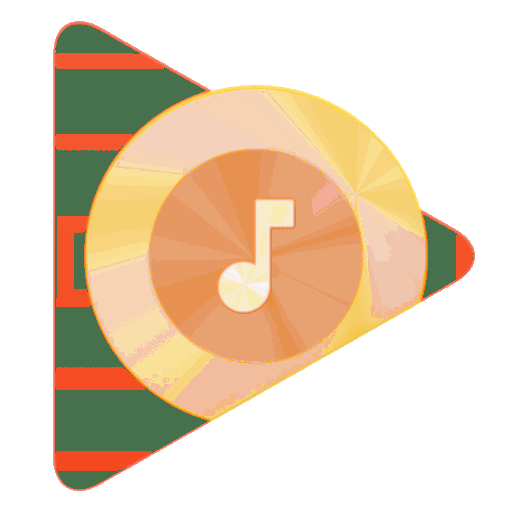







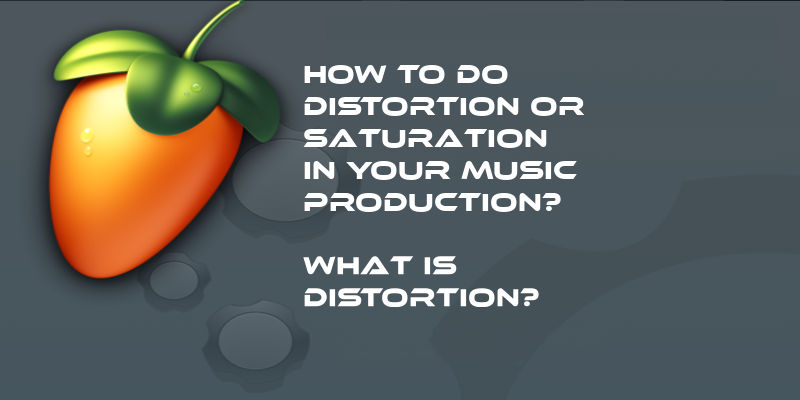



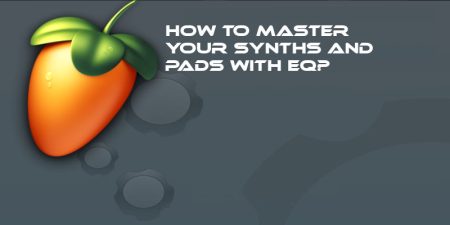
11 Comments
Magnificent submit, very informative. I wonder why the other specialists of this sector don’t understand this. You should proceed your writing. I’m sure, you have a huge readers’ base already!
This is a dialect right enchanting post. Smother them coming.
Pretty! This has been an incredibly wonderful tutorial. Thanks for providing this info.
I really like and appreciate your article. Awesome. Willamina Yule Niall
Some really interesting information, well written and broadly user genial.
I visited various sites but the audio feature for audio songs current at this web page is actually marvelous. Marika Rolf Borroff
It is in point of fact a nice and useful piece of info.
Major thankies for the article. Really thank you! Keep writing.
Excellent article! We are linking to this particularly great post on our website. Keep up the great writing.
You completed certain nice points there. I did a search on the matter and found mainly people will agree with your blog.
whoah this blog is fantastic i love reading your articles. Stay up the great work! You recognize, lots of individuals are searching around for this info, you could help them greatly.