Firstly we show you how to make the data vocal into a beautiful vocal as this 173kb mp3 playback:
Since the vocals have a touch of no monotonicity, meaning it is somehow sung, that is possible with the text to speech and the pitching with Autotalent that is downloadable at the end of the tutorial.
First, you add the Bicycle that is in the folder speech in your internal browser.
Drag and drop the sample to the playlist. In case it asks you to create, create an example on the playlist.
When turning on the stretching of audio that is nearly at the same place as the purple sample, there is a small knob that can be distinct how you operate the stretching.
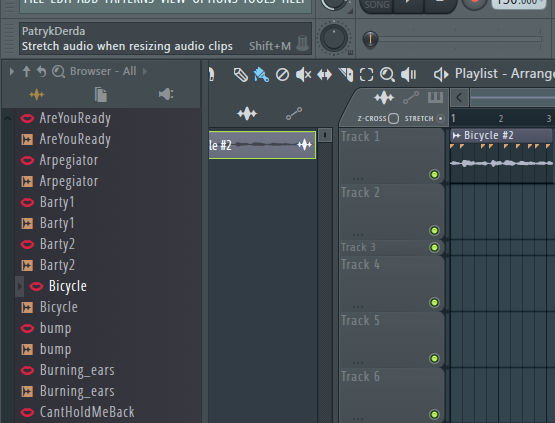
Stretch the vocals furthermore. What is done to the end is when we cut the track additionally.
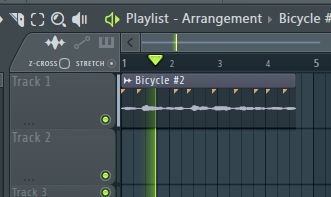
When you stretch a sample, be aware that it is played with it to be pitched in a mode called Resample.
We did change the mode to e2 generic, e3 generic might be near the same.
It’s in the option of Time Stretching, you might see in the sample editor.

With the sample, we put it into a mixer unit. And we first add a 40Hz cut preset with Parametric EQ 2. And remove high levels of low frequencies. We drag it into proper placement:

Next, we put on a Fruity Limiter and pop up the Gain option on it with nearly half at full. To gain the sound with almost no quality reduction. “You can use it on nearly anything without having a problem with your sound.”
Remember to turn CEIL up if you are hitting hard on higher; then, you don’t want to limit your vocal hard.

Then we use Maximus to remove any too hard S words. It is making a nightmare to the recording. It will reduce the highest sounds that occur from 2000Hz. Since we also in the BANDS option of Maximus set it down to 2000Hz instead of the 4000Hz, that is original.
Look at the Yellow envelope to the top left side. It should limit the sound if used this limiting of the vocal on the S words.

Then we add autotalent! And route the upper right option to create an automation clip.
Then remember to turn off the correction button in the autotalent.
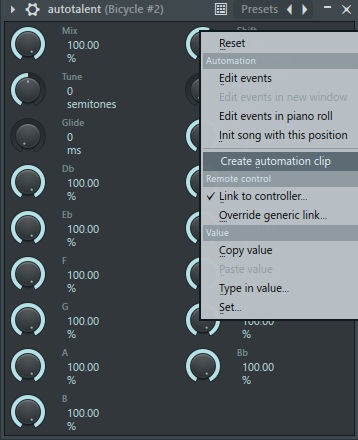
With the automation, you will make the sound to pitch. Some upwards and some downwards, depending on how beautiful you want to make your girl sing.
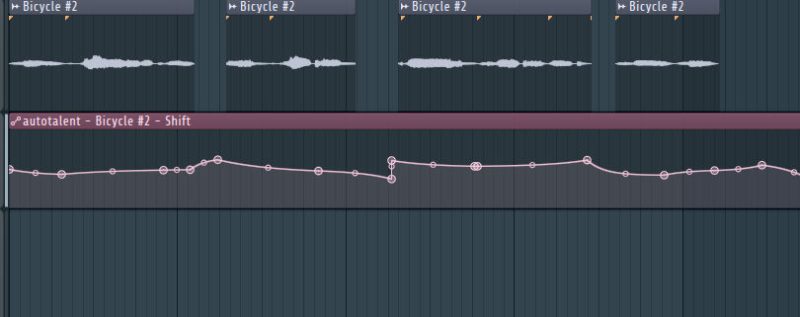
Then the most important for the sound! The old version of Fruity Reverb. It is called just Fruity Reverb.
You can use the default preset that is used when the Fruity Reverb is added. Or follow a few on this the preset used on the above sample. The difference is just what you make with your touch; you don’t want all of your sound to sound preset like, wouldn’t you?

Tips: Add in some delay as this also got some delay at the end. You don’t need to, but sometimes ending vocals can sound a little boring, and having an impediment to certain parts or whole vocals can be very more delightful for your listeners.
Tip: Some of the speeches can be cut up, you can also see the mark above the samples, so you know where to cut. Also, some speeches are worthless when it comes to how the speech system emulates the sound.
Tip: Some speeches can be added with the type Sing instead of super monotone sound.
Tip: if you want to make that cool vocal tag to your music, it will need an approach where you adjust the automation of the pitching very picky unless you produce something that isn’t as a real feel of touch.
Here is anyway another different vocal that sounds as if it was a girl. “227kb mp3”:
A download of Autotalent 221kb zip:
Autotalent at Loopswag.com

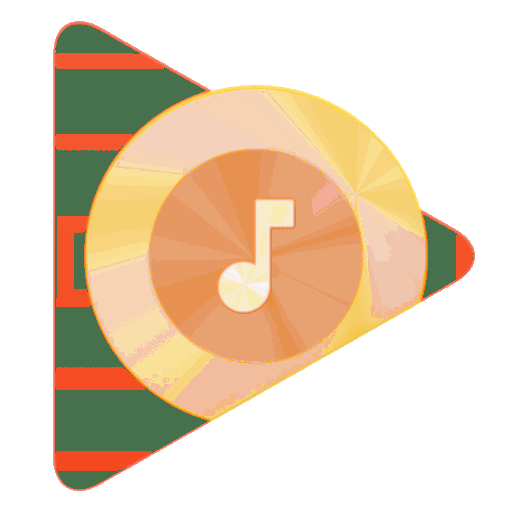











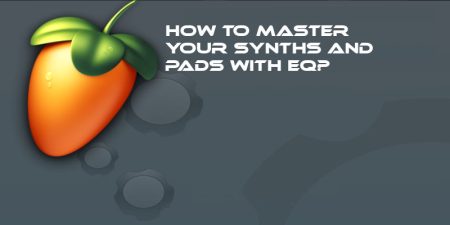
2 Comments
Hey there! This is kind of off topic but I need some guidance from an established blog.
Is it very hard to set up your own blog? I’m not very technical but I can figure things out pretty quick.
I’m thinking about making my own but I’m not sure where to begin. Do you have any ideas or suggestions? Cheers
Just try to do the same as others. Learning their procedure by trying.