The most essential in your vocal editing is to denoise. After then, you might need different protocols to create the best possible mix with your vocals.
Some of you might use Fruity Limiter by opening the Ceil and then achieve a higher gain of vocal.
Be aware that having a vocal higher than 0dB some plugins, especially SPITFISH, will have problems.
But then again, you can reduce certain levels of your vocals with Equalizers, and it’s needed.
Then your vocals might need a stereo feel. It’s not easy. But some plugins in this collection will create for your vocals that have a different touch.
For some of the plugins, the use of the mix level for the plugin is needed. Especially for SQ and QS encode stereo plugins: Changing it to values of even 5% can have a considerable impact on your vocals.
![]()
So in this collection, you will find these plugins:
Channel.dll – In this plugin, the use of the double effect can have a different stereo feel of your vocal.
CompEQ-st.dll – It’s a compressor for wide use to gain frequencies that are low in the vocal.
CS12.dll – Try using the DB to gain a double of vocal. !! The most important!!: You can gain side frequencies enabling the second plugin feature mid-side processor. Then you can gain reverb of the vocals with gaining the side frequencies and or removing much reverb in this process. You need to turn on the processor first!
Freqshifter.dll – It gives a gain of stereo feels to anything. Even vocals, but don’t push too hard on it. It also has a wide range of presets to use.
ModernDeepPurple.dll – With this, you can gain your vocals a slight more massive output using the middle handle, with small Q. The “Q” is the range; it is also an equalizer. But Q, the range should be low when gaining. And high when lowering the sound.
SPITFISH.dll – This is to reduce the S sounds of your vocals. To have the best achievement, you need to look for the dense frequencies that occur from all 4kHz to mostly 8kHz. For those who have a bass voice, it will most likely be hard to use this plugin. It’s because the sounds occur at 2kHz. And it can be tedious to remove. Use a Maximus instead to reduce the noise with, with an envelope.
Wide.dll – Has the crisp feel, but be careful to use it that much. The effect starts at 0.5 to even 0.2. It can be used in many different ways. But be careful.
QSencode.dll and SQencode.dll – Needs the use of mix level. But these are the most exciting things that can change the vocal in the stereo feel. Most likely, it is a quad effect, making your vocal sound in different locations. Doubling the mixer channel – You can as well have sound coming from two directions — different ways to achieve a stereo vocal.
The most important thing to your vocals are gain, and the equalize done to your vocal track. It is hard but possible to the end. Some might use bad headphones when monitoring. So I suggest getting the worse but possibly good sounding headphones. To be able to remove harmful levels in your vocal. From us is the tip of using Razer Kraken with the system called THX by Creative!

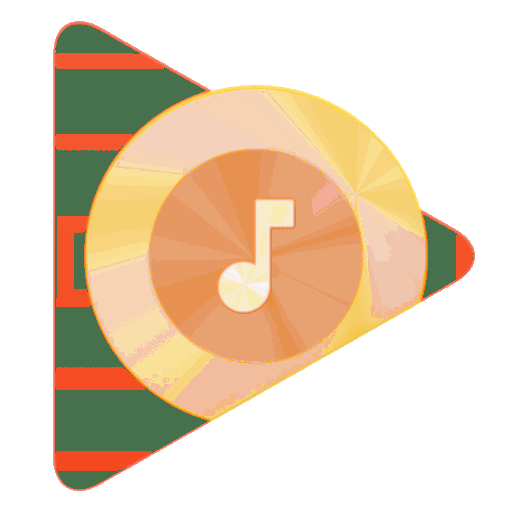
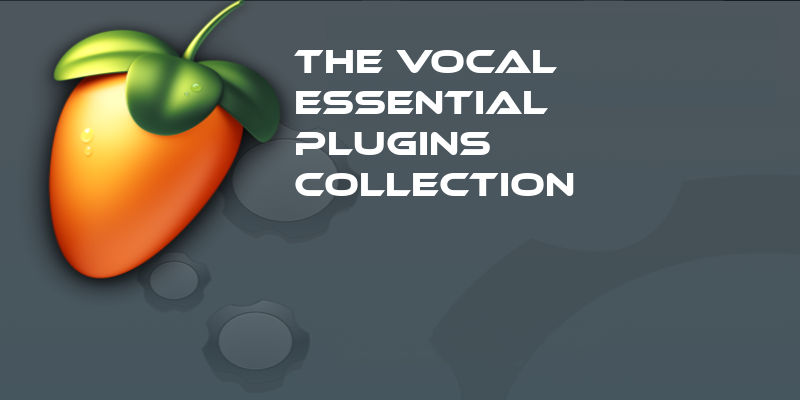


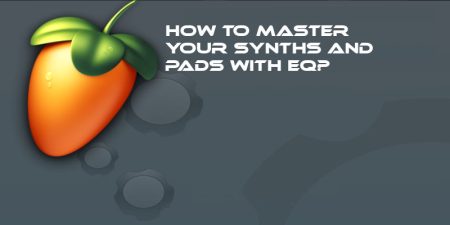
4 Comments
Hello, I think that I saw you visited my website thus I came to “return the favour”.I’m attempting to find things to improve my site! I suppose it’s ok to use a few of your ideas!!
Hello! Someone in my Facebook group shared this website with us so I came to check it out. I’m definitely loving the information. I’m bookmarking and will be tweeting this to my followers! Superb blog and amazing design and style.
Great post. I was checking constantly this blog and I’m inspired! Extremely useful info specifically the final phase 🙂 I care for such info a lot. I was seeking this certain information for a very long time.
Thanks and best of luck.
Sweet blog! I found it while surfing around on Yahoo News. Thank you