To extract your vocals with Knockout, you might be able to withdraw the vocals or sounds out of a beat; it’s easy as following this structure to make knockout functional on a beat and an instrumental.
You might need basic things to start up.
Download Kn0ck0ut:

By setup, you don’t need many preset changes, but you might need to set Instrumental to the right channel by changing the pan to the right and then sending the sound to a new insert where you put knockout.
Then the beat to be left panned and sent to the same insert as insert 7 in the picture.
You can center the sound by the blue colored knob around the volume knob.
Remember not to send Instrumental and Beat to master by the connection to master.
You can then send insert seven into insert eight and record with Edison or record in the Master your recording with Edison.
When you have done a recording of the vocal, you can edit the vocal with Edison, and in this track, we have found recording having more instrumental sound so we used a denoise process which you can learn here:
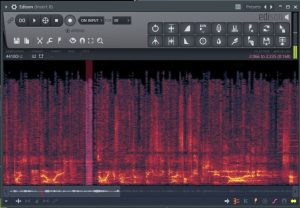
Remember to not denoise at a high level. 5-8 is the right denoising level, and you need to do this process multiple times.
TIP: You can sometimes cut instrumental up in more parts and make it sound as instrumental to extract just vocals out of the beat. Just send the layered instrumental multiple to the proper right panning, and you might end up at extracting just the vocals. It’s not simple, and often, some sounds might not disappear. But for a DIY acapella, it’s most often the only solution if you find just a few seconds of instrumental.

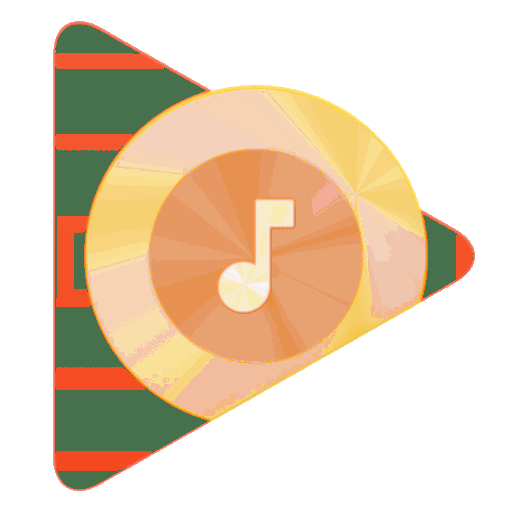
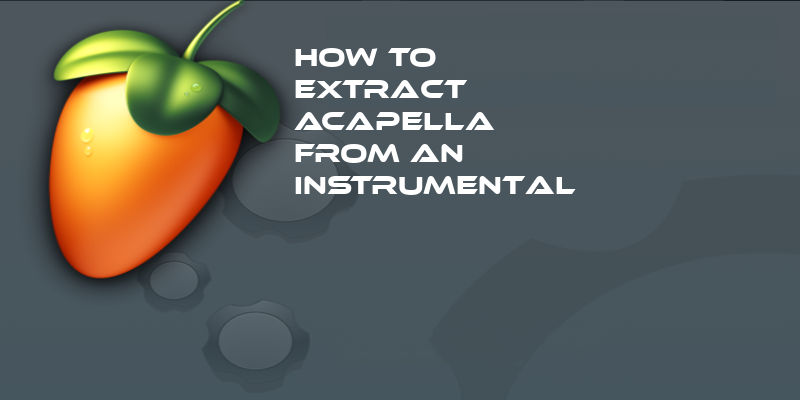

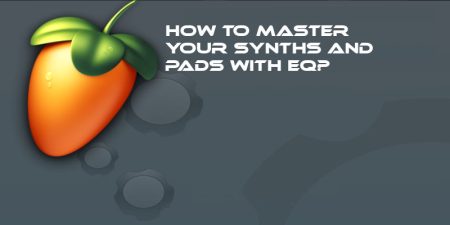

6 Comments
Hi, there to everybody, it’s my first pay a quick visit to this blog; this blog includes awesome and in fact good stuff in favour of producers.
Hi there, just wanted to say, I liked this post. It was funny. Keep on posting!
Spot on with this write-up, I honestly feel this site needs a lot more attention from producers!
It’s not my first time go to see this web page, I am visiting this web page daily and obtain good information from here every day. These tutorials really catchy.
Keep on working, great job! Now my production is easier by extracting the right wave.
It’s great as your other content :D, thanks for posting. It would be easier to work with making it possible, as I struggled to find a decent tutorial on this.