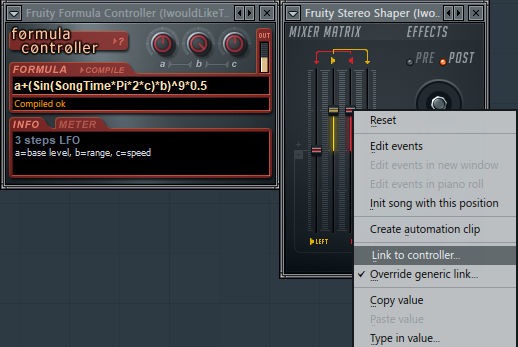
You might want to add in a Formula Controller. “It’s easier to use in FL12” But since it’s nearly the same and easier for FL11 users, we have written this for all to understand.
On any synth, put your stereo shaper into a mixer unit. Then choose the red mid handler first by right-clicking on it and Link to Controller by right-clicking.
Then you will see a more likely screen like this:

Try to assign “Internal Controller” for Formula CTRL – Out first.
Then Mapping Formula, you change it to the Inverted Log Scale.
Now reply to this on the yellow handler and choose the Log scale. “The opposite”
That way, you can use Formula Controller to automate the Stereo Shaper inverted and with average direction.
You want them to change the pan, while it offers more 3D sound to your synths or anything that complies, and it is compatible using it likewise with all sorts of sounds. Most likely, the bass wouldn’t be the right choice for this but surely can be done with as well. You will most likely end up with shallow bass levels; sometimes, you would need to crank that level as well up using this formula.
You need to change Formula Controller presets. Most likely, to 3 Step LFO. And apply your own presets to it. So that it is more comfortable would be to produce an automation clip that strictly works as random or even engaging in the pan.
You might want to change the smoothing in different ways since a square with random will vary from 0 to 50 in just milliseconds, and that way, you need to smooth it up to avoid to much change in the automation at one time.
It’s more like this; or for FL 12 with inverted log scale;

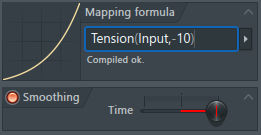
But to have the stereo effect in your way, you need to set the right delay to the right or the left in the Stereo Shaper as well; Just set it how you would like it. Sometimes setting it to no value can also be the right choice. Choose wisely tho.

We also have a project FL11+ for this kind of setup with setups with Vocoder setup as in the same tutorial about vocoder but with different vocals solutions and robot vocals.
We aren’t using to much power to the vocals. But as well doing 224Hz center equalization as well as gaining the vocal with Fruity Limiter Gain, and are not getting that troublesome levels at it anyway.
The download of FLP project: How To use Stereo Shaper with 3D effect FLP project at loopswag.com
Here is how it sounds:

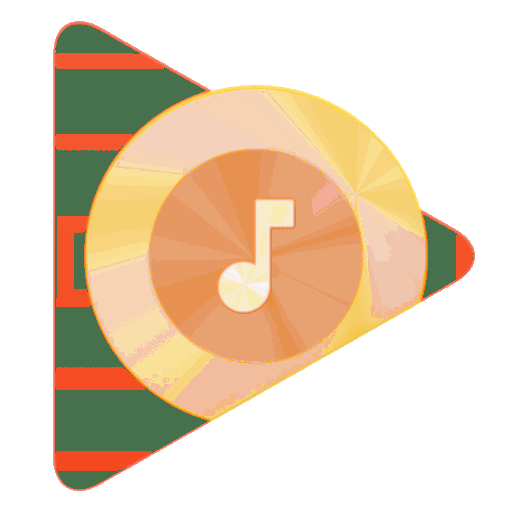
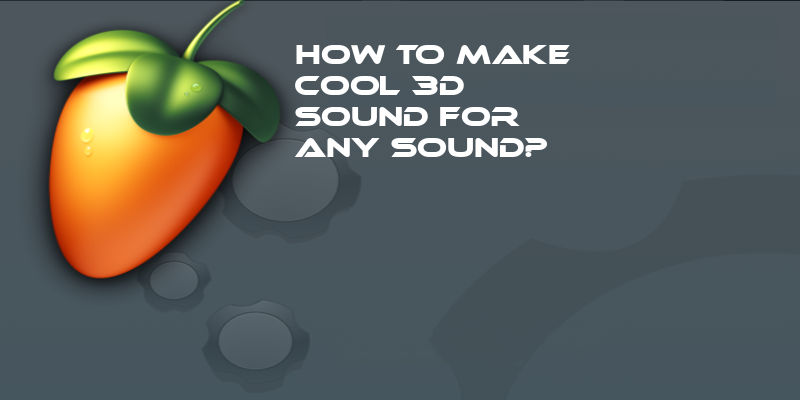

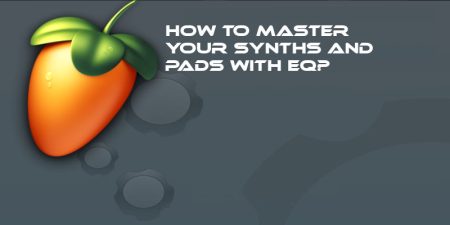

7 Comments
I have been browsing online for more than 3 hours today, yet I never found any interesting article like yours. It’s pretty worth enough for me.
Greetings I am so thrilled I found your website,
I really found you by error, while I was looking on Bing for something else,
Regardless I am here now and would just like to say cheers for a remarkable post and a all round enjoyable blog.
Heya, I’m for the primary time here. I found this board and I in finding It really helpful & it helped me out a lot.
Nice post. I used to be checking continuously this weblog and I’m inspired! Extremely helpful info particularly the last part 🙂 I care for such info much. Thank you and best of luck.
Hello friends, how is all, and what you desire to say concerning this piece of writing, in my view it’s actually remarkable in favor of me.
I have been exploring for a bit for any high-quality articles or posts on this kind of area. Studying this information So I am glad to exhibit that I’ve got an incredibly just right uncanny feeling I discovered just what I needed. I such a lot no doubt will make certain to do not overlook this site and give it a look on a constant basis.
Thank you for every other informative site. Where else may just I am getting that kind of information written in such an ideal approach? I have a mission that I’m simply now operating on, and I’ve been on the lookout for such information.